Jackbox Games have taken the gaming world by storm with their unique blend of digital entertainment and social interaction. These multiplayer party games are perfect for game nights, gatherings, or even virtual hangouts.
With a variety of hilarious and engaging titles to choose from, such as Quiplash, Fibbage, and Drawful, Jackbox Games offer endless fun and laughter. While playing on a computer or mobile device is enjoyable, playing on a television device can enhance the gaming experience and bring everyone together in a more immersive way.
In the following article, we will explore eight different methods to play Jackbox Games on your TV, making your game nights easier and more enjoyable than ever before.
Using Game Consoles

One of the most popular ways to play Jackbox Games on a TV is by using game consoles such as Xbox, PlayStation, or Nintendo Switch. These consoles offer a seamless gaming experience and provide easy access to the Jackbox Games library.
To get started, ensure that your console is connected to the device using an HDMI cable. Once connected, navigate to the console’s app store and search for the Jackbox Games app. Download and install the app, and you’re ready to launch your favorite game.
The console’s controllers can be used to play the games, making it a convenient and familiar experience for gamers.
Smart TV Apps

If you own a smart TV, you may be delighted to know that many smart models have dedicated Jackbox game apps available for download. To play Jackbox Games on your smart TV, start by connecting your device to the internet.
Next, navigate to the TV’s app store and search for the Jackbox Games app. Once you find the app, download and install it on your TV. Launch the app and follow the on-screen instructions to create a game room or join an existing one.
Smart TV apps provide an intuitive interface, allowing you to easily navigate through the game options and participate in the fun.
Streaming Devices

Another method to play these games on your TV is by using streaming devices like Chromecast, Apple TV, or Amazon Fire TV. These devices allow you to stream content from your computer or mobile device to the screen.
To play Jackbox Games, connect your streaming device to the device and ensure that both devices are on the same Wi-Fi network. Install the Jackbox Games app on your computer or mobile device and launch it.
Within the app, select the option to stream the game to your TV using the streaming device. The game will then appear on the big screen, and you can use your device as a controller to play.
Screen Mirroring

Screen mirroring is a convenient option for playing Jackbox Games on your TV if you don’t have a game console or a streaming device. This method allows you to mirror the screen of your smartphone, tablet, or laptop onto the TV.
To do this, make sure that your device supports screen mirroring and that your device is compatible. On your device, enable screen mirroring in the settings menu and select your TV from the list of available devices.
Once connected, open the named app on your device and start playing. The game will be mirrored on the device, providing a larger and more enjoyable gaming experience.
Wired Connections

For those who prefer a more traditional setup, connecting devices directly to the TV using wired connections is a reliable method to play Jackbox Games. This method is especially useful for laptops, desktops, or gaming PCs. This method unfortunately does not include cross-play between devices.
Begin by connecting your device to the TV using an HDMI cable. Ensure that both the TV and the device are powered on and that the correct input source is selected on the TV.
The screen of your device will be displayed on the television, allowing you to launch the Jackbox Games app and immerse yourself in the gaming action.
Wireless Display Adapters

Wireless display adapters provide a wireless solution for connecting your devices to the TV and playing Jackbox Games. Popular wireless display adapters include Google Chromecast, Microsoft Wireless Display Adapter, and Roku Streaming Stick.
To set up a wireless display adapter, plug it into the HDMI port on your television and connect it to the same Wi-Fi network as your device. On your device, enable screen mirroring and select the wireless display adapter as the target device.
Launch the app on your device, and the game will be displayed on the TV screen, ready to be enjoyed with friends and family.
Streaming Services
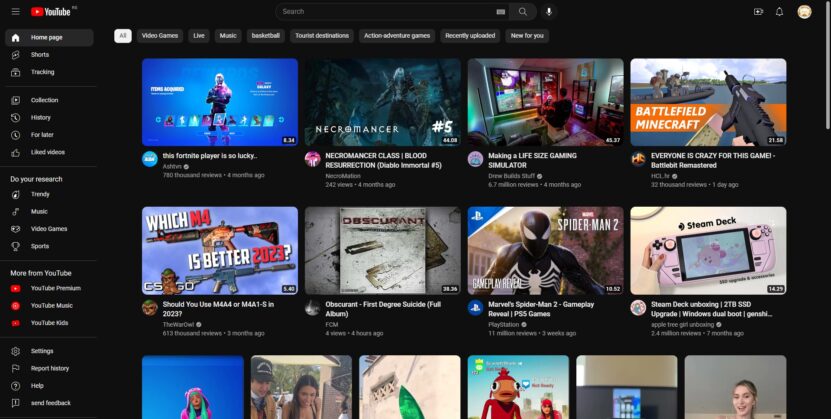
Streaming platforms like Twitch or YouTube offer an alternative way to play these games on a TV and share the experience with a wider audience. To set up a streaming session, create an account on the desired streaming platform and configure the streaming settings.
Launch the Jackbox Games app on your computer or console, and select the streaming option within the game. Follow the platform-specific instructions to connect your Jackbox Games session to the streaming service.
Once everything is set up, you can invite friends to join your game remotely, making it a truly interactive and inclusive experience.
Party Pack Editions
To further enhance your TV-based gaming experience, consider purchasing Jackbox Party Pack editions. These editions bundle multiple Jackbox Games into a single package, offering a variety of games to choose from.
Each Party Pack edition includes different titles, ensuring there’s something for everyone. The Party Packs are available on various platforms, including game consoles, PC, and even some smart TVs.
By purchasing these editions, you’ll have a collection of games readily available for your game nights, providing endless entertainment and laughter.
Accessories and Controllers

To optimize your gameplay experience when playing Jackbox Games on a TV, consider using suitable accessories and controllers.
While many games can be played using smartphones or tablets as controllers, using dedicated game controllers can provide a more immersive experience. Some Jackbox Games are compatible with popular controllers such as Xbox or PlayStation controllers.
To set up these controllers, connect them to your device or console using Bluetooth or USB. Once connected, launch the Jackbox Games app and configure the controller settings within the game. Enjoy the games with the familiar feel of a controller in your hands.
Troubleshooting Tips
Occasionally, you may encounter technical issues or connectivity problems when playing Jackbox Games on your TV. Here are some troubleshooting tips to help you overcome common challenges:
- Ensure that your internet connection is stable and reliable. Restart your devices, including the TV, game consoles, or streaming devices.
- Update the Jackbox Games app and any firmware or software related to your TV or devices.
- Check for any available system updates for your devices and install them.
- Verify that your TV and devices are connected to the same Wi-Fi network.
- Try using different HDMI cables or ports on your TV to rule out any hardware issues.
- If using screen mirroring or wireless display adapters, move closer to the TV to improve the connection quality.
- Contact the Jackbox Games support team or consult online forums for further assistance if the issue persists.
- By following these troubleshooting tips, you can overcome technical hurdles and ensure a smooth and uninterrupted gaming experience.
Conclusion

Playing Jackbox Games on your TV can elevate your game nights to a whole new level of entertainment and social interaction. Whether you choose to play on game consoles, smart TVs, streaming devices, or through screen mirroring, there are numerous methods available to suit your preferences and devices.
Consider purchasing the Jackbox Party Pack editions for a diverse selection of games, and don’t forget to enhance your gameplay experience with suitable accessories and controllers.
If any technical issues arise, refer to the troubleshooting tips provided to resolve them quickly. Embrace the joy and laughter that Jackbox Games bring, and enjoy a seamless game night experience with your friends and loved ones.

